Appointment
scheduling
Keep your business organized with a single appointment booking app
One appointment app, full control of your calendar
Easily sync with other calendars (such as Apple/Google) to manage all of your commitments. Optimize your time and make the most of every day with Goldie’s powerful scheduling software.
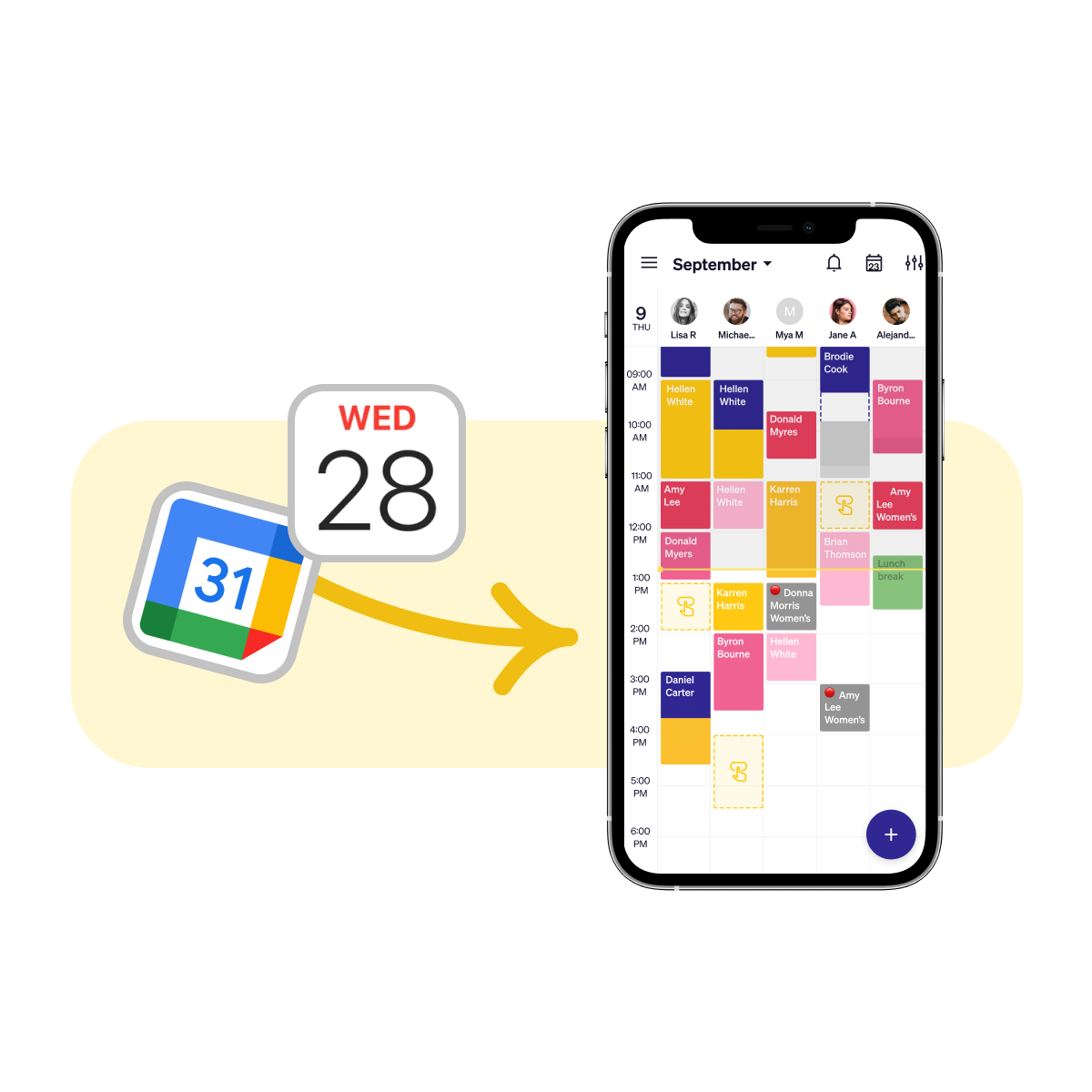
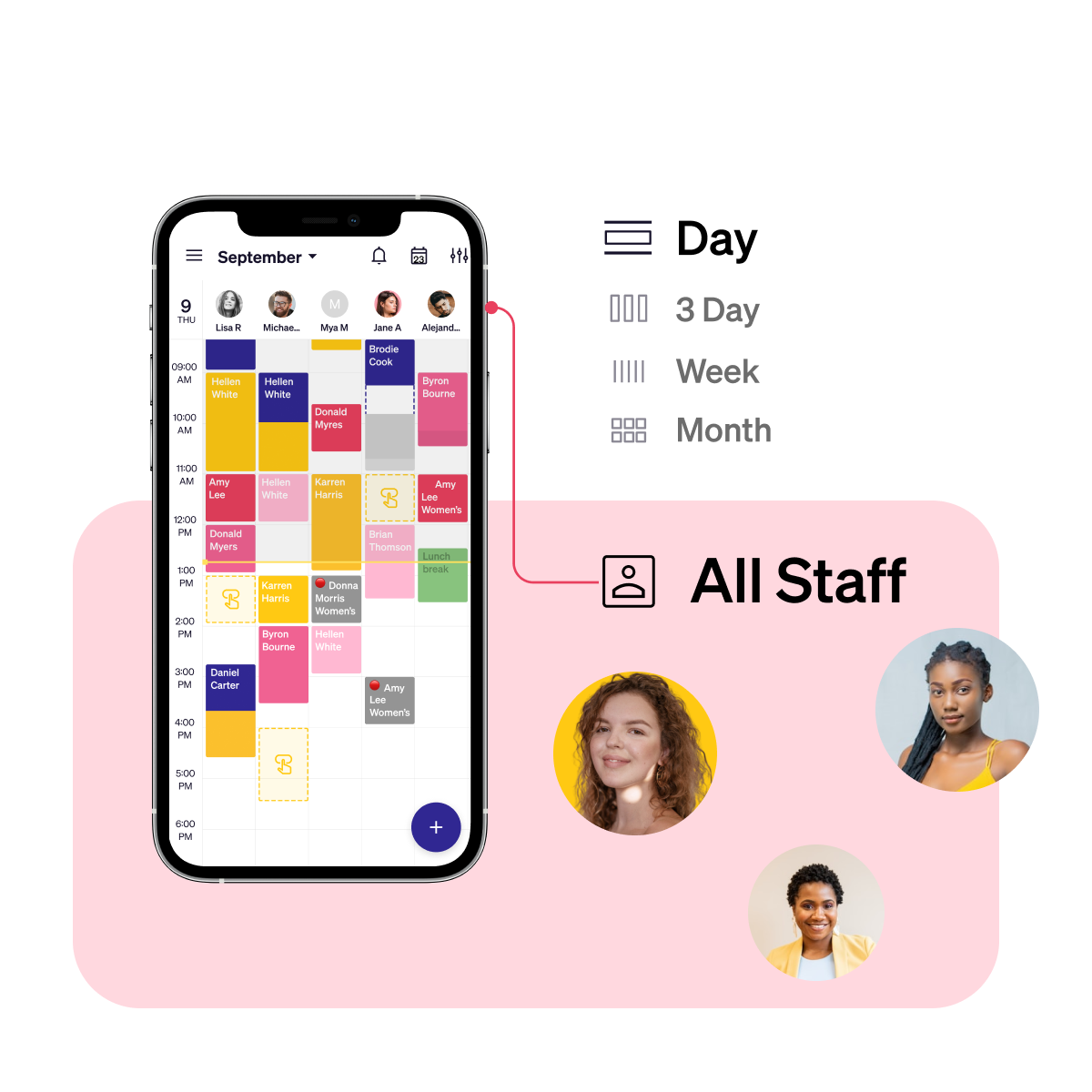
Navigate effortlessly, 24/7
Switch between daily, weekly, and monthly views with the tap of a button. Plus, automatic color-coding of bookings makes it easy to stay on top of the day/week/month.
Never miss a client
Get notified by our scheduling app about every upcoming appointment so that you’re always on top of your day. Let Goldie do the coordinating so that you can focus on building your business.
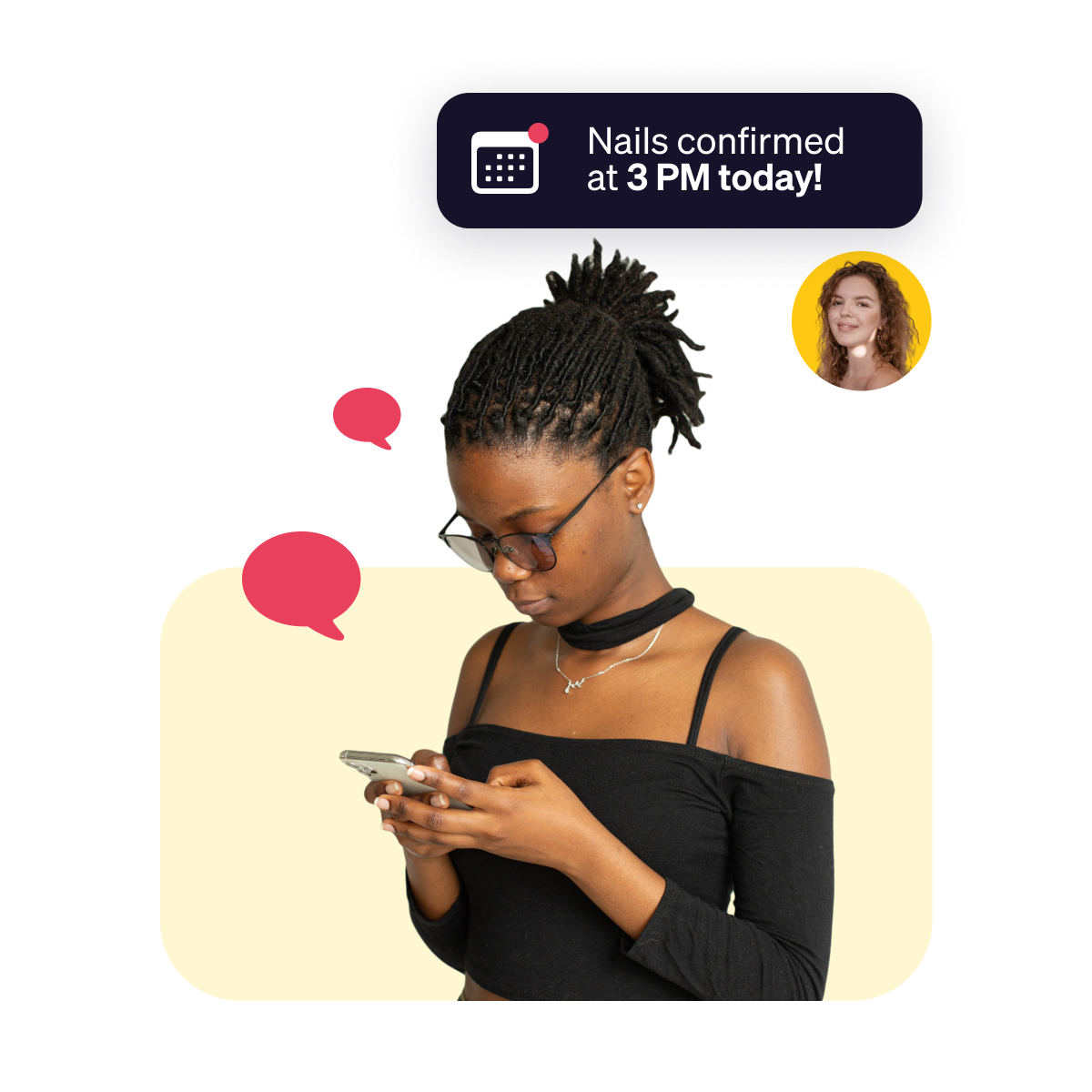
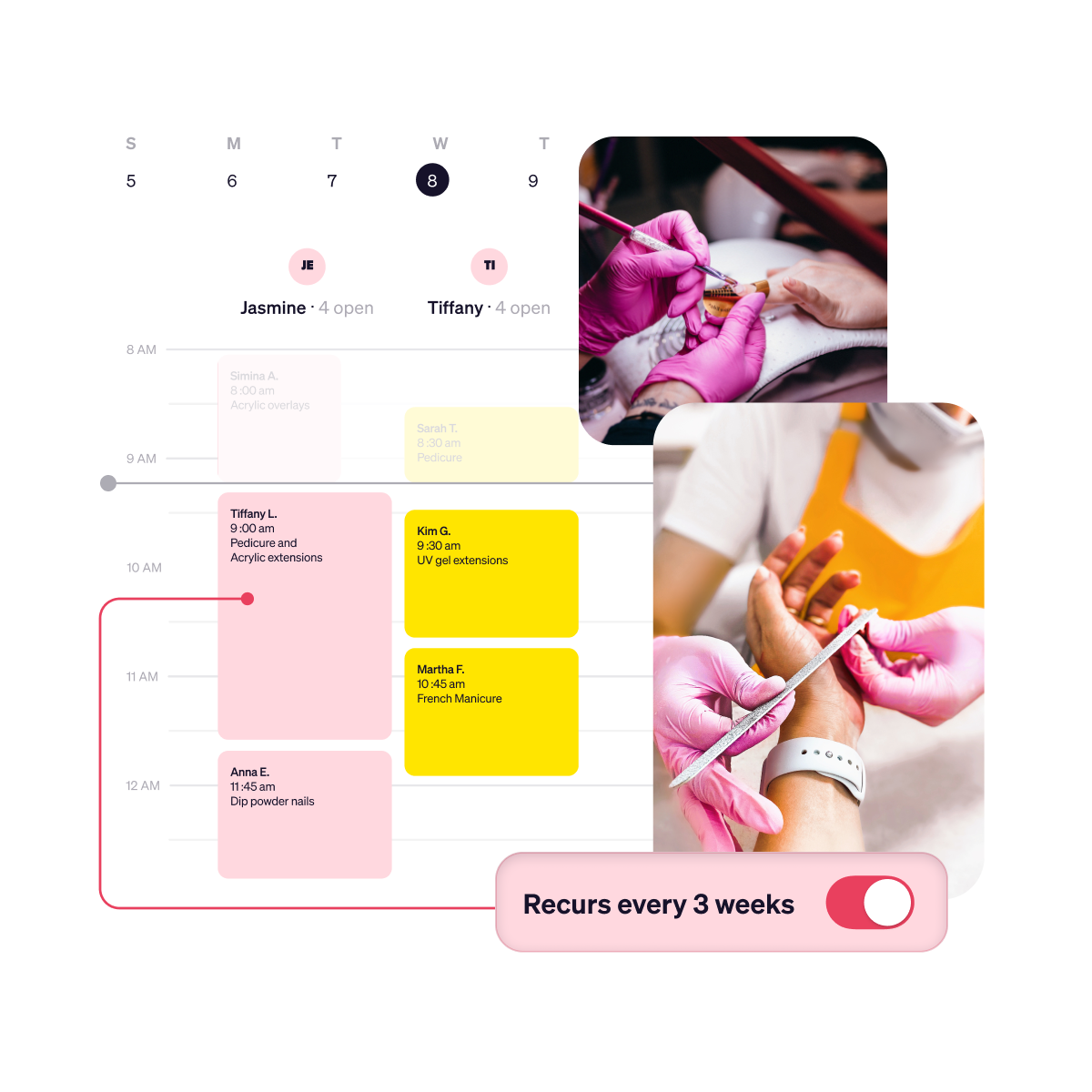
Develop regular customers
Easily make any appointment repeat to keep clients coming back again and again. Our recurring appointment scheduling app helps you grow your business.
A better appointment scheduling app, as rated by other independent professionals
4.8
*****

4.6
*****

4.9
*****




Schedule with ease.
The ability to schedule people with ease and have others schedule themselves is really nice. The coolest thing is "block extra time" because I can add the 15 minutes to set up for my appointment without it interfering with my previous one.
Nahyla P.

My lifeline.
Since the option to schedule personal events has become available, there is no reason to use any other calendar than this one. Goldie is my lifeline now. I'd be lost without it. I'm so happy that I decided to switch to this.
Dollie D.

Intuitive.
What I like most about Goldie is the app's ease of use, convenience, and functionality. It is very intuitive, making it easy to implement from the start.
Tasha T.

Goldie's got everything you need
Reduce no-shows by sending appointment confirmation, reminder, and follow-up messages
Manage your list of service offerings and prices to keep your customers up to date
Grow your business by sending mass messages like promotions and rebooking reminders
Schedule
with ease
Take your business to the next level
and start booking for free today
and start booking for free today